Help Center
Step 1:Enter into the column page of import payment-self-service order payment-initiate payment.
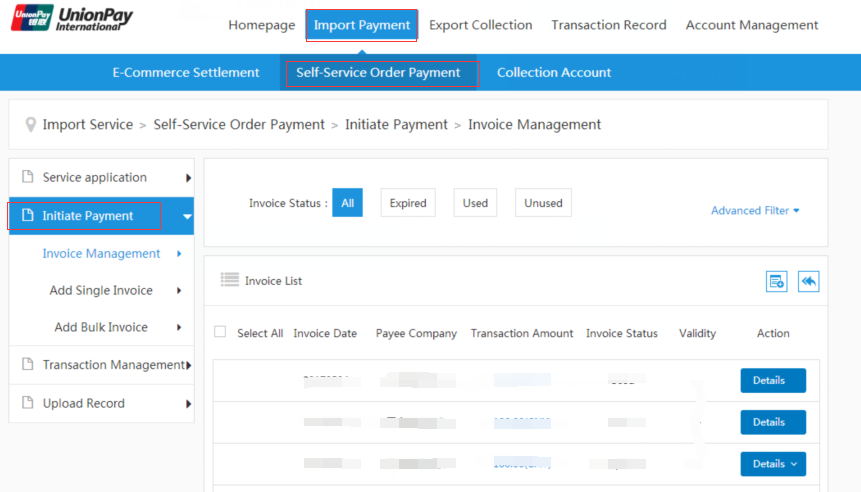
Step 2:Choose single invoice creation or batch invoice creation.

Step 3:For single invoice creation, enterprise should fill overall information such as contract, merchandise, logistics and attachment, click ‘submit’ and the new invoice will be created after the data check.

Step 4:For batch invoice creation, enterprise can upload batch data in accordance with the data file sample and submit , then multiple invoice will be created after the data check.
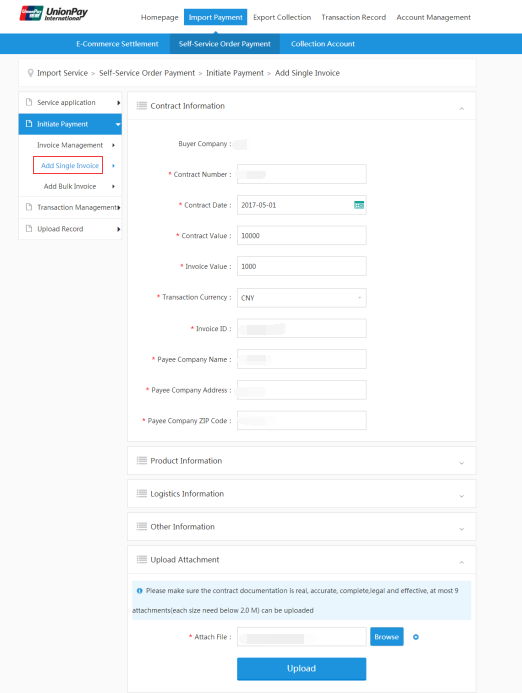
Step 5:All successful invoice can be inquired in the invoice management page.
