Help Center
Step 1:Enter into the column page of import payment-self-service order payment-initiate payment-invoice management.
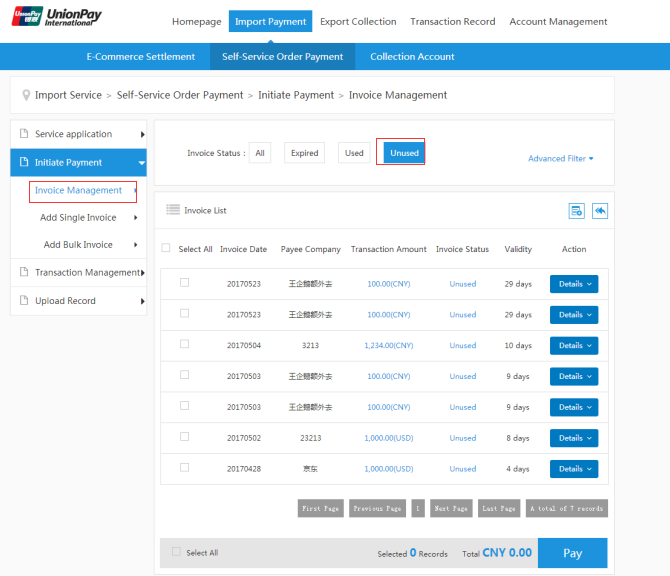
Step 2:Choose one or multiple invoice(unused) within the same currency then to click ‘pay’.
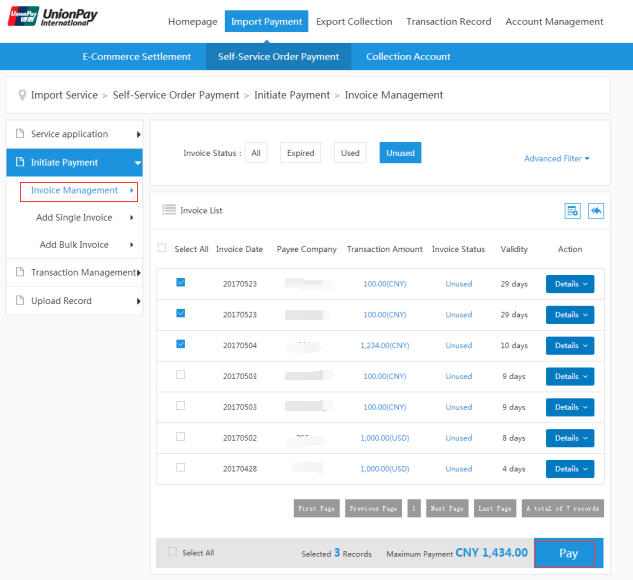
Step 3:Enter the page of invoice payment, confirm the order information and select the collection account and click ‘next’.
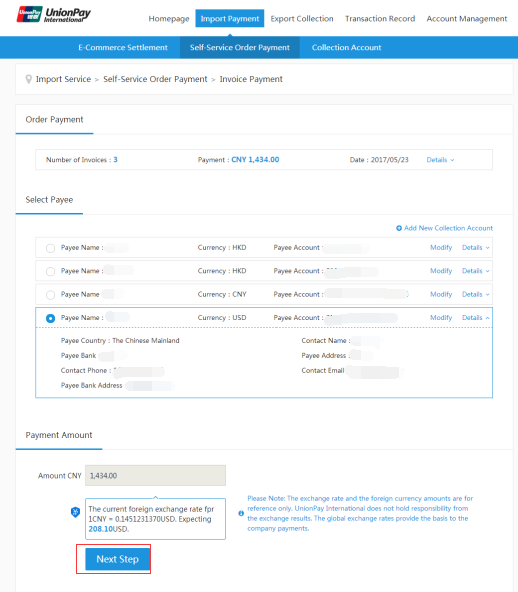
Step 4:Into the payment page, select the corresponding enterprise net silver to complete the payment.
